QuickStart Guide
Hoppysearch is a hosted search engine that utilizes the Lucene to provide instant (less than 100ms) search as you type capabilities.
Hoppysearch offers a powerful API that enables seamless integration of its search capabilities into your project. This means that you can quickly implement the search feature in your application without any hassle.
Getting Started
Get started by Signing up.
Sign Up
To sign up for Hoppysearch, you have two options:
- To sign up for Hoppysearch, you have two options:
- Simply click on the "Continue with Google" button, and you'll be ready to start using Hoppysearch right away.
- Sign up with your email:
- Enter your email address and choose a password.
- Click on the sign-up button, and we'll send you an email to verify your account.
- Follow the instructions in the email to complete the verification process, and you'll be all set to use Hoppysearch.
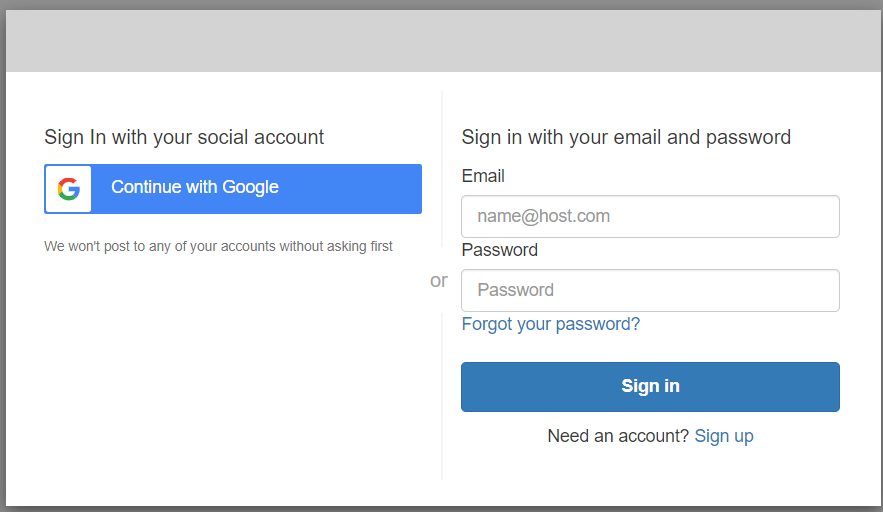
Create a new Index
- Enter a name for your index.
- Select the region where you want your index to be hosted.
- Choose the desired size for your index.
- Click on the "Create Index" button. Once the index is created, you will be redirected to the index page.
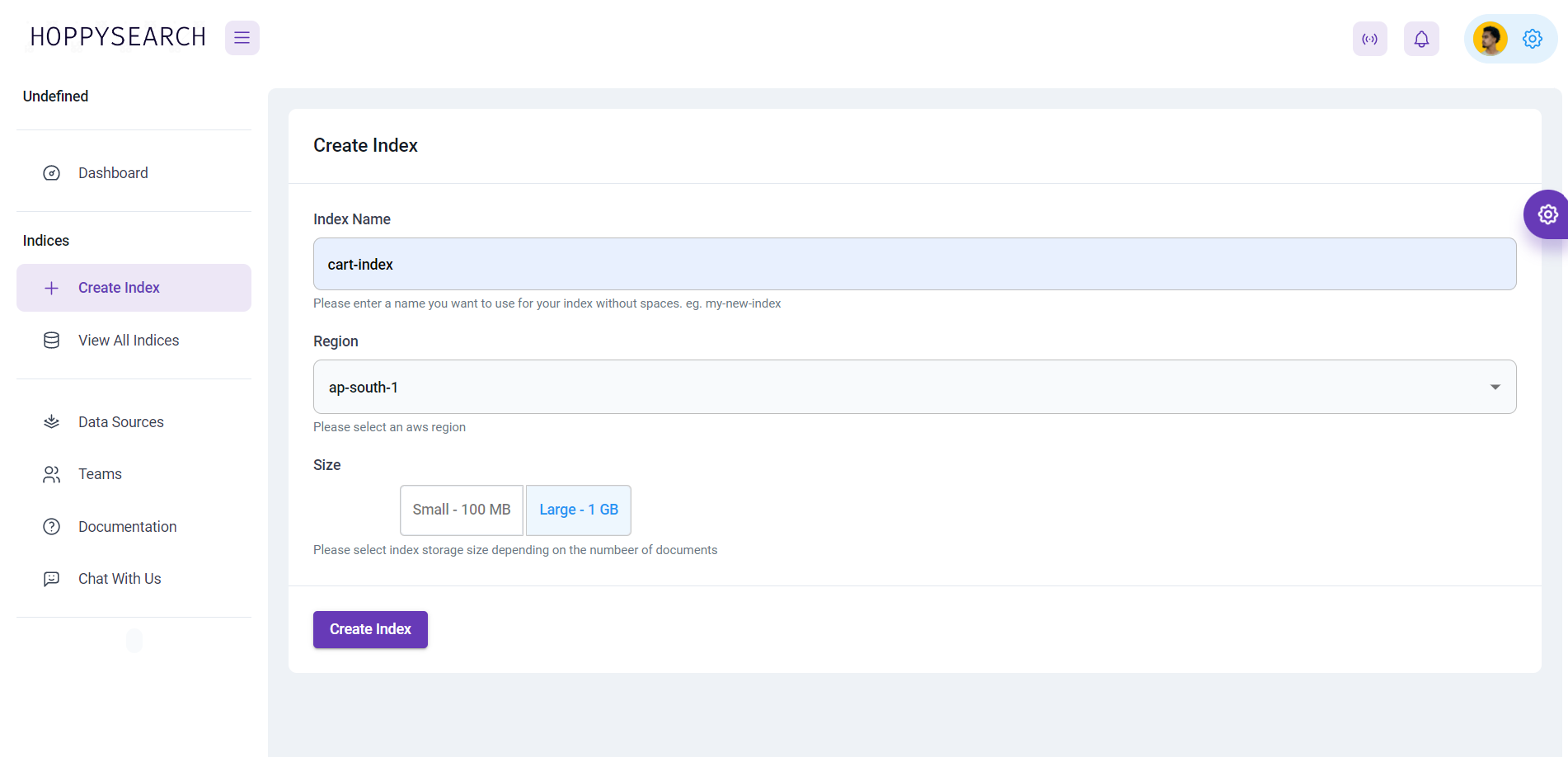
Add Records
To add records to your index, you have two options:
- Upload JSON File:
- Click the "Drop here or click to select only JSON file" button.
- Select a JSON file from your computer.
- Choose the operation type.
- Click the "Upload" button.
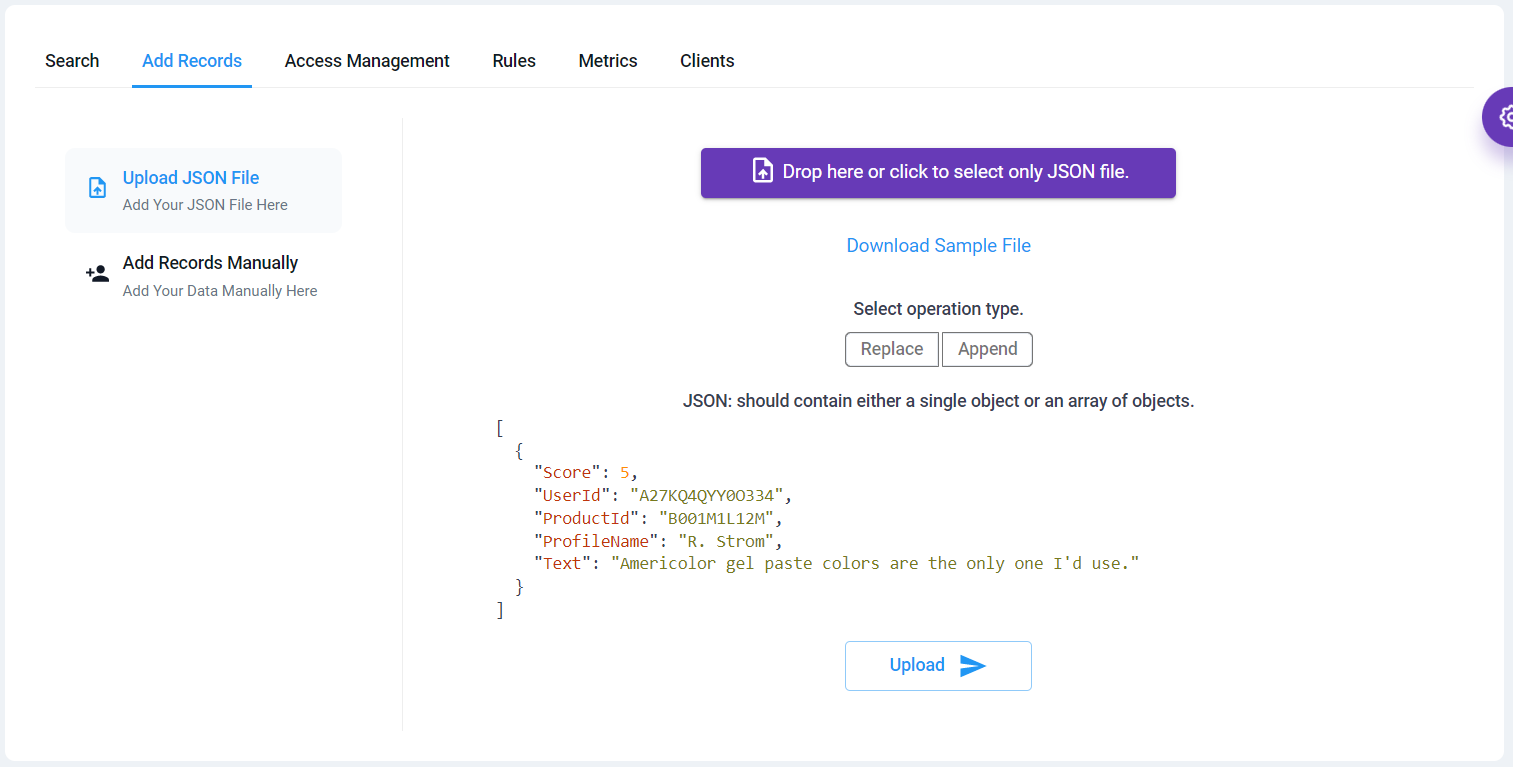
- Add Records Manually:
- Enter your JSON data into the "JSON Text Area".
- Choose the operation type.
- Click the "Upload" button.
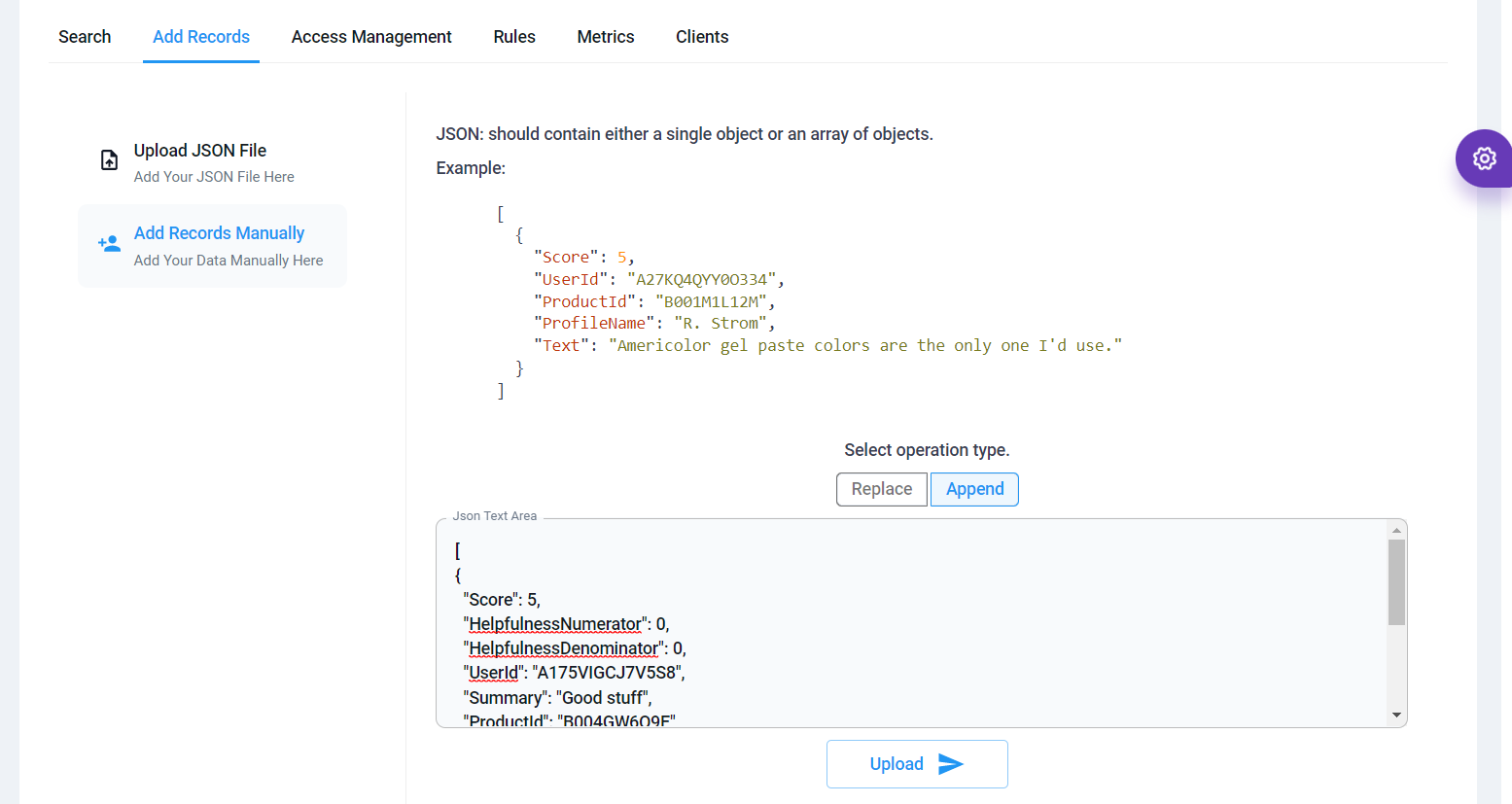
Search
To test your search functionality, follow these simple steps:
- Enter the word or phrase you want to search for in the search bar.
- The search results will be displayed below the search bar.
- Review the search results to ensure they are accurate and relevant to your query.
By following these steps, you can ensure that your search functionality is working as expected and providing your users with accurate and relevant results.
