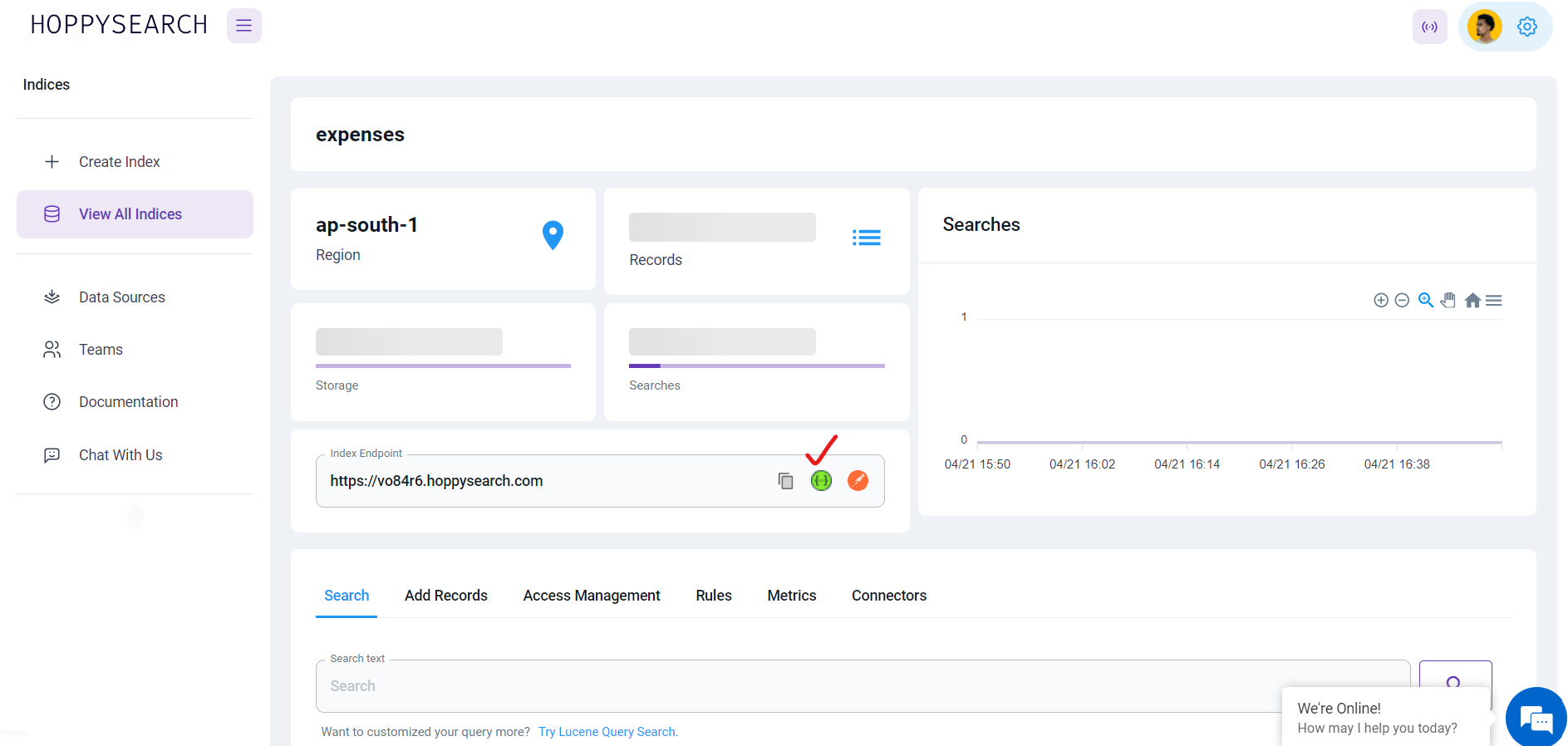Accessing API Documentation
HoppySearch offers two tools to simplify your API testing experience: a Postman collection and Swagger Documentation. The Postman collection allows you to quickly import and test APIs, while the Swagger Documentation provides a comprehensive guide to the API's endpoints, parameters, and response structures. With these tools at your disposal, you can ensure that your APIs are functioning correctly and efficiently, without spending hours on manual testing.
To access the Swagger Documentation:
- Go to the Indices page.
- Select the specific index and click on the "View" button.
- Look for the Swagger icon located under the "Index Endpoint" section.
- Click on the icon to open the Swagger Documentation.
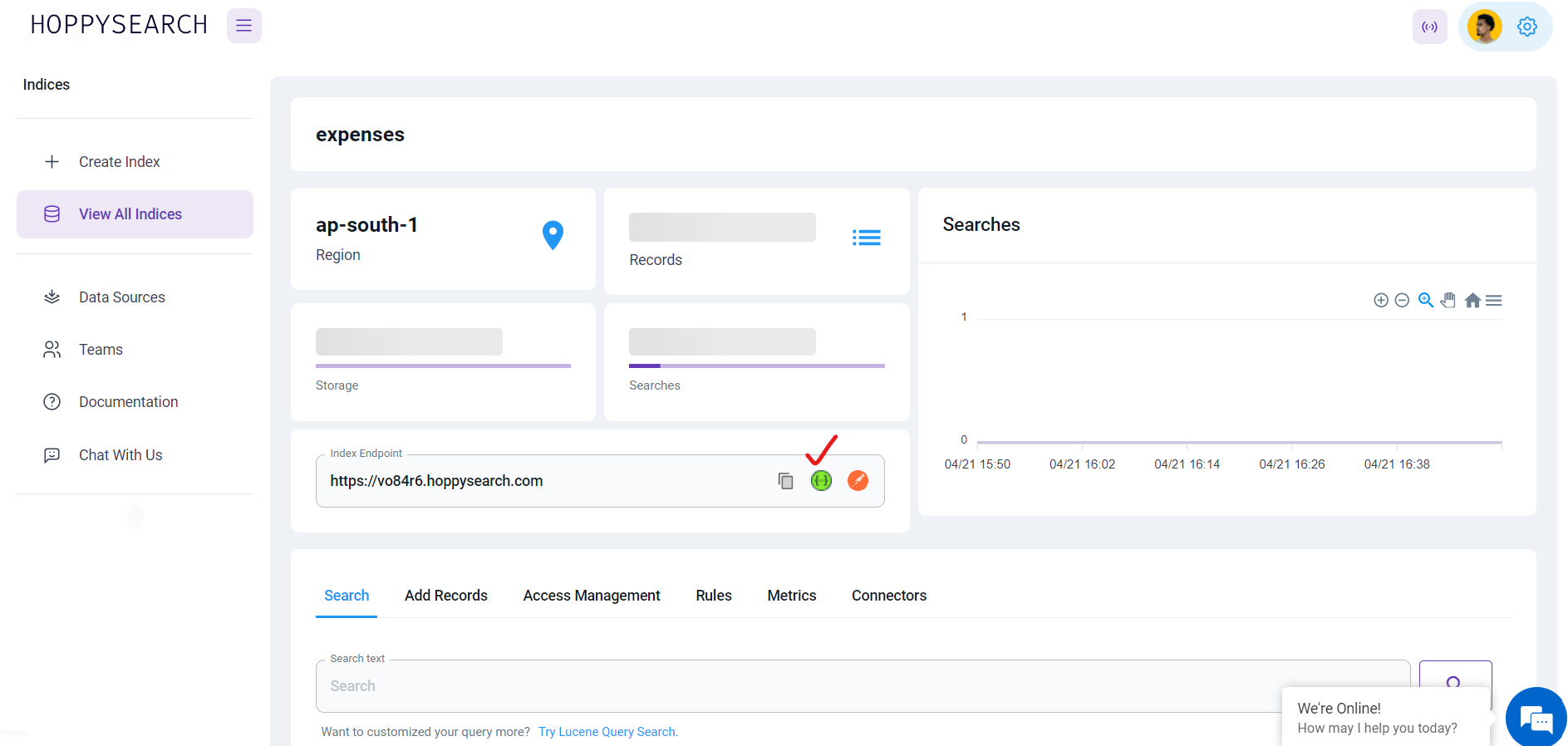
To access the Postman Collection:
- Go to the Indices page.
- Select the specific index and click on the "View" button.
- Look for the Postman icon located under the "Index Endpoint" section.
- Click on the icon to open the Postman Collection.